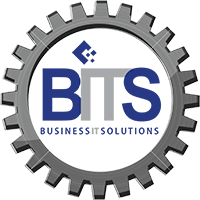
Right click on the MSA Agent icon located in the bottom right of your screen in the taskbar (you might need to show hidden icons to see it). It is a white box with a gear inside and the letters BITS in the middle of the gear. Then left click on “contact help desk”.
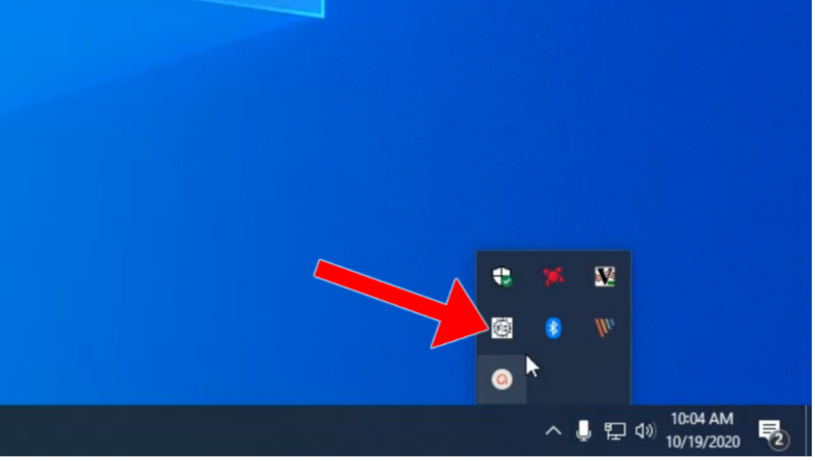
This will bring you to a signup page with a few boxes of important information to fill out initially so that we can assist you better. This will only need to be done once. After this you will have instant access to submit tickets.
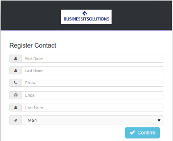
This is the submit ticket dashboard. It has a wide variety of categories and levels of importance to choose from. Simply select your categories and submit the ticket. As soon as you submit a ticket one of our staff members will be alerted and immediately reach out to you to resolve your issue.
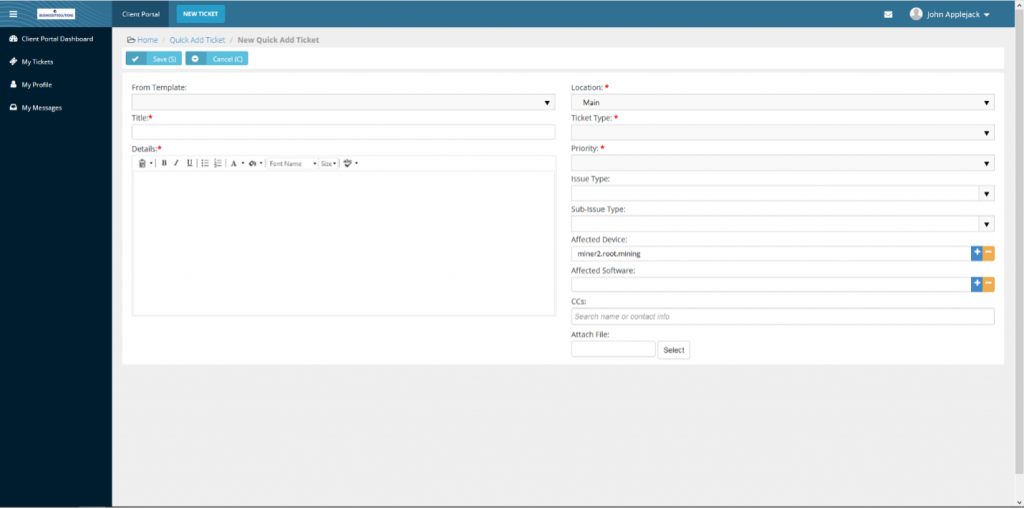
The Helpdesk allows managers within service, parts, corporate office, etc. a separate dashboard to view all tickets that are being submitted. Everything a user submits is transparent and can be viewed by you to authorize. Let us know if this is something you would be interested in and we will set this up for you.
If you have any further questions about the Helpdesk functionality, please reach out to helpdesk@bisresults.com and one of our staff will be in touch to go over it with you.


